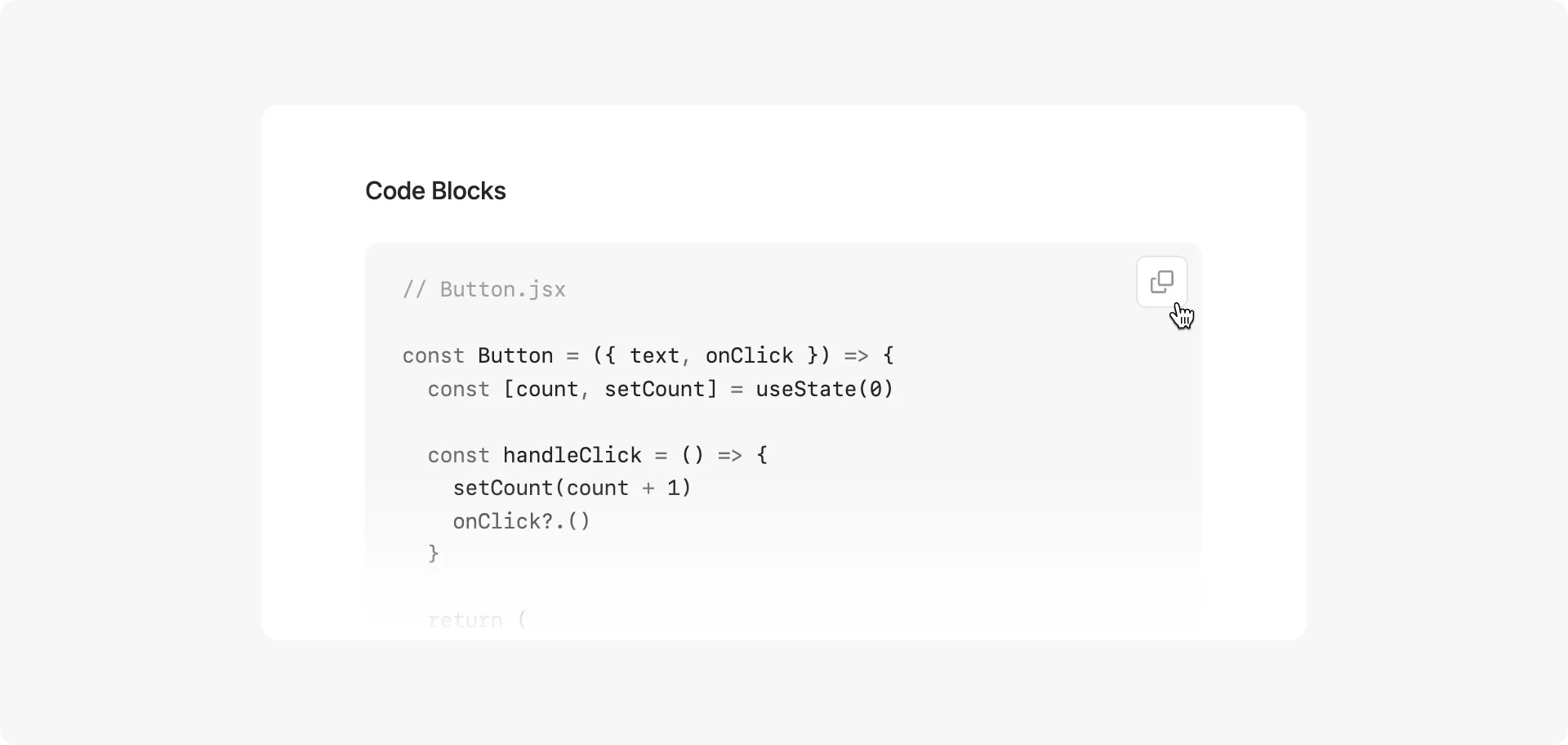Theme Guide
Msafdev
Product EngineerChiri is a minimal blog theme built with Astro, offering customization options while preserving its clean aesthetic.
Basic Commands
pnpm new <title>- Create a new post (use_titlefor drafts)
Main Files & Directories
-
src/content/paragraphs/[...slug].md- Add or edit your contents. -
src/content/posts/[...slug].[md/mdx]- All blog posts are stored here -
src/config.ts- Configure main site info and settings ↓ -
Site Info
site: {
// Site domain
website: 'https://pleno.netlify.app/',
// Site title
title: 'Pleno',
// Author name, avatarUrl, and role
author: {
name: 'Msafdev',
avatarUrl: 'http://github.com/msafdev.png',
role: 'Product Engineer'
},
// Site description
description: 'Minimal blog built by Astro',
// Default language
language: 'en-US'
},- General Settings
general: {
// Show theme toggle button (uses system theme by default)
themeToggle: false,
// Show footer
footer: true,
// Enable fade animations
clientRouter: true
},- Date Settings
date: {
// Date format: YYYY-MM-DD, MM-DD-YYYY, DD-MM-YYYY, MONTH DAY YYYY, DAY MONTH YYYY
dateFormat: 'YYYY-MM-DD',
// Date separator: . - / (except for MONTH DAY YYYY and DAY MONTH YYYY)
dateSeparator: '.',
},- Post Settings
post: {
// Show reading time in posts
readingTime: false,
// Show the table of contents (when there is enough page width)
toc: true,
// Enable image viewer
imageViewer: true,
// Enable copy button in code blocks
copyCode: true
// Enable profile on content (if none, fallbacks to datePub and readingTime)
authorProfile: true
}Post Frontmatter
Only title and pubDate are required fields
---
title: 'Post Title'
pubDate: '2025-07-10'
---Preview of Some Features
- Theme Toggle
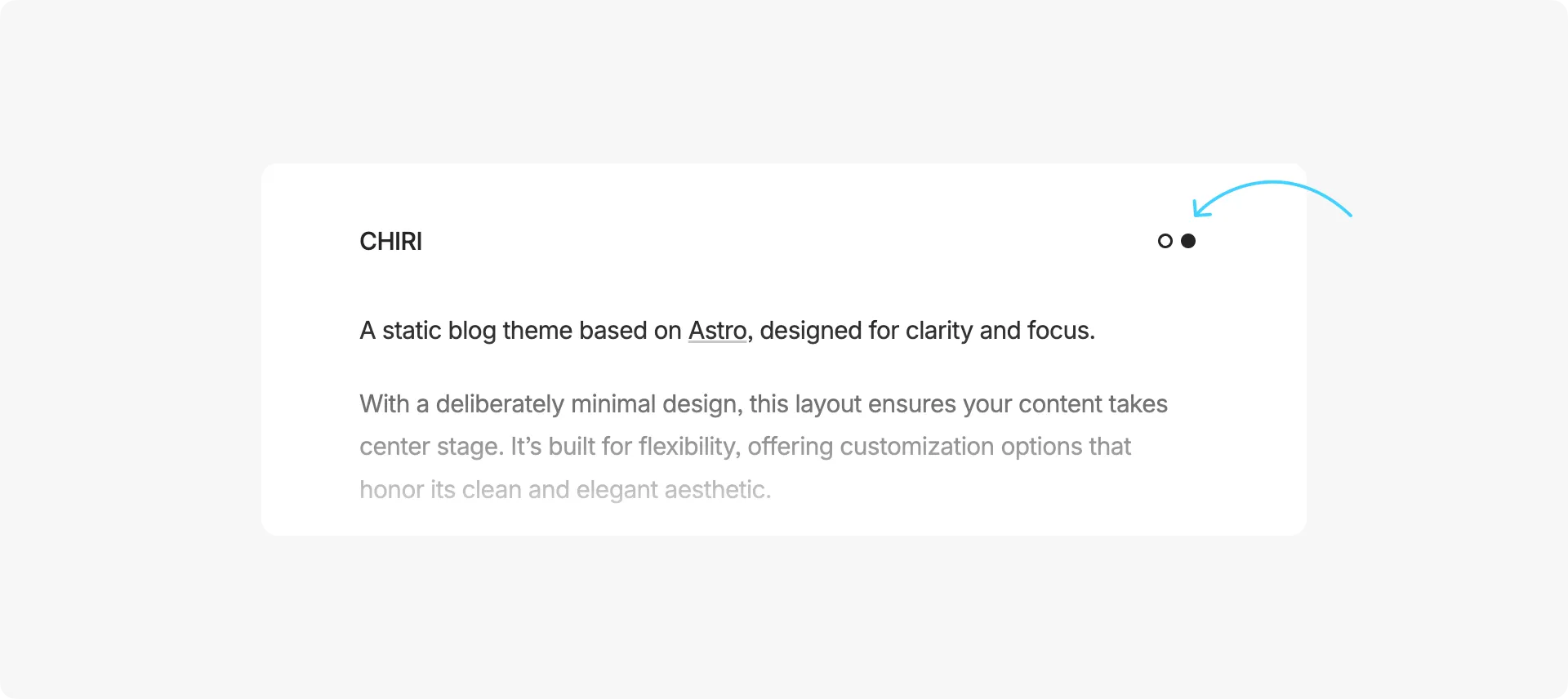
- Date on Left Side
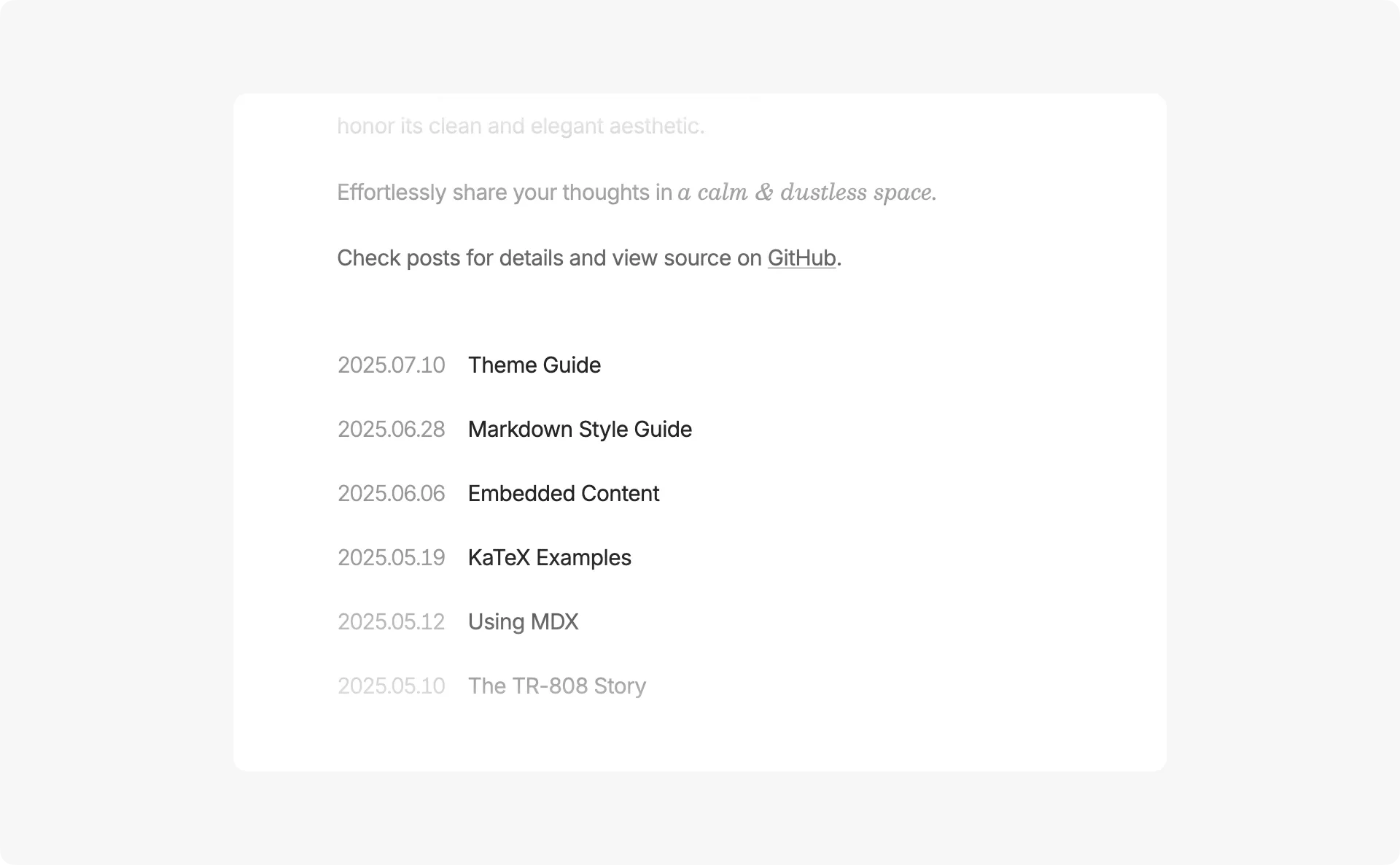
- Table of Contents
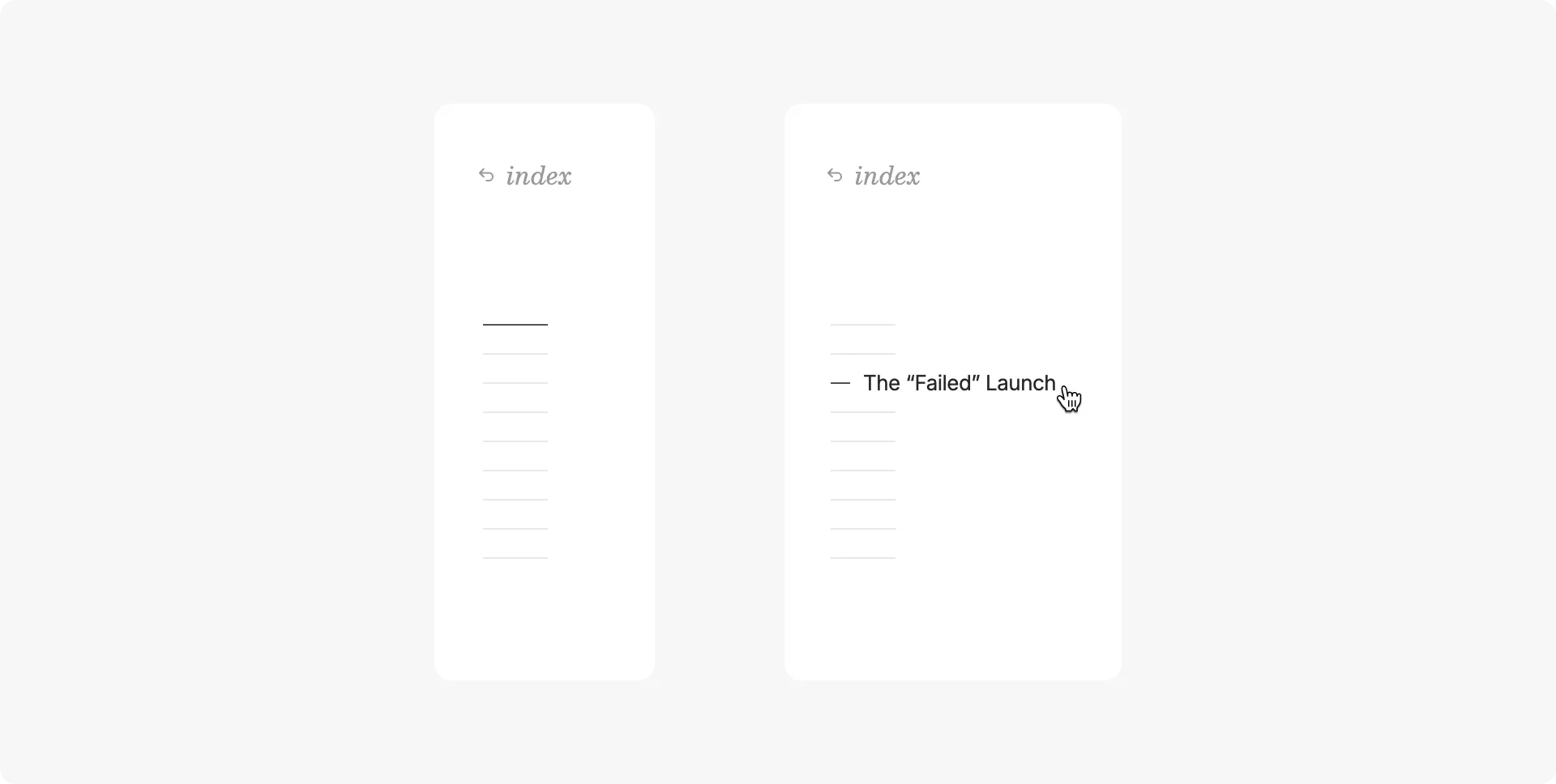
- Reading Time
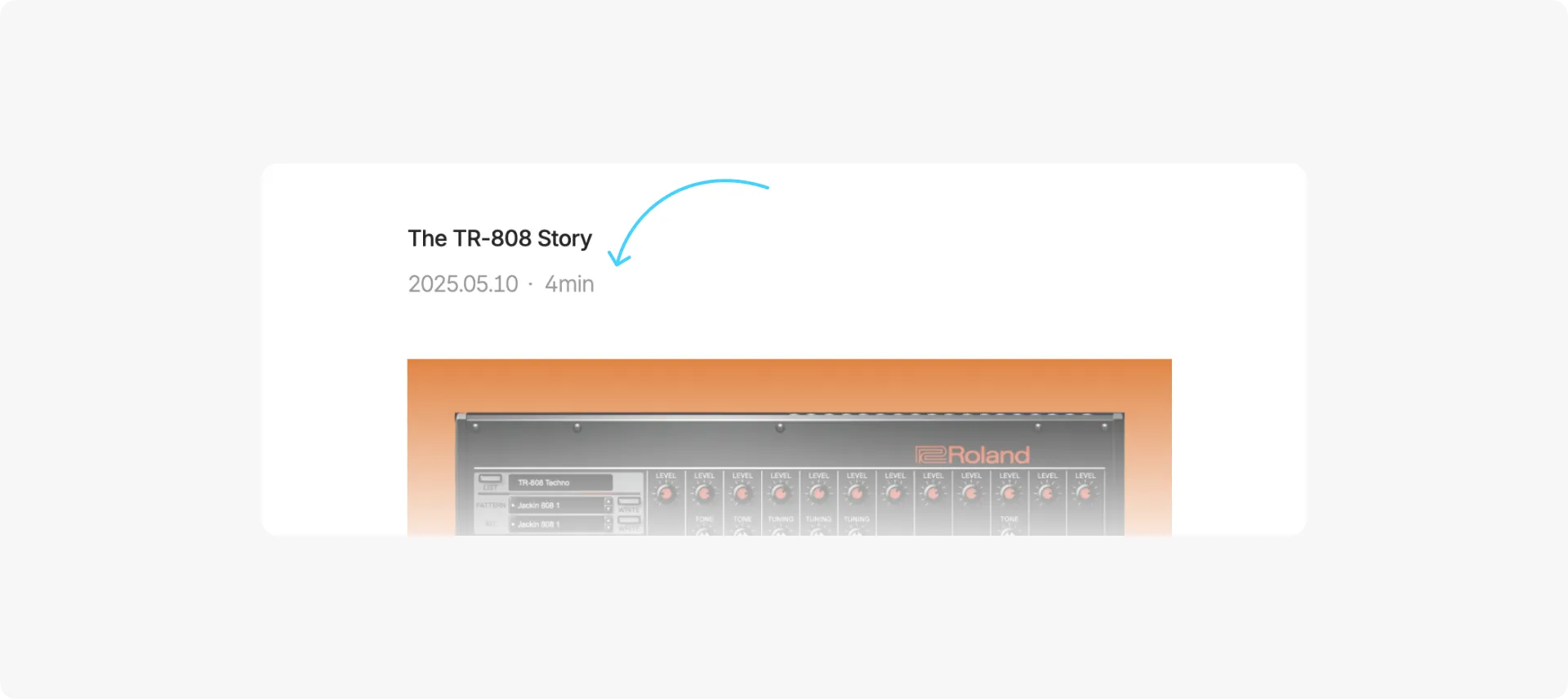
- Copy Code Button